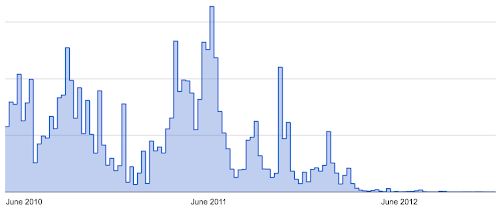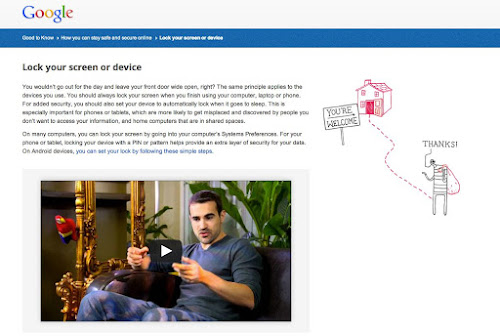One in three Internet users suffers from restricted access to the web due to government censorship, filtering or online surveillance, according to the free expression advocacy group Reporters Without Borders. Around the world, bloggers and cyber-dissidents are jailed for expressing their views. Reporters Without Borders makes sure their struggles are not forgotten.
We believe in a free and open Internet where everyone can express their opinions and learn from others. For this reason, for the past several years we’ve partnered with Reporters Without Borders to organize their annual Netizen of the Year Award, which honors an Internet user, blogger or cyber-dissident who has made a notable contribution in defense of online freedom of expression.
This year for the first time, Reporters Without Borders is asking you to help decide who will win the award. Nine “netizens”—from Bulgaria, Egypt, Honduras, Iran, Kazakhstan, Mali, Russia, Senegal and Vietnam—have been nominated for consideration. Watch the videos showing their stories and then vote at youtube.com/netizen2013.
We hope you’ll be as inspired as we have been by these brave people. The winner, based on votes from people like you around the world, will be announced on March 7. He or she will be invited to the award ceremony taking place at Google’s Paris office on March 12—the World Day Against Cyber Censorship.
Thursday, February 28, 2013
Wednesday, February 27, 2013
Race to win on big and small screens with Chrome Super Sync Sports
Smartphones and tablets are great for all sorts of games, and lately we've been thinking about new ways to play. Chrome Super Sync Sports is a new Chrome Experiment that uses the unique features of mobile devices to create a new gaming experience on big and small screens. In this game up to four friends can compete in running, swimming and cycling on a shared computer screen, using their smartphones or tablets as game controllers.
To get started, you’ll need a computer and a smartphone or tablet that run a modern browser, like Chrome. Visit chrome.com/supersyncsports on your computer, pick a game and decide if you’re playing solo or with friends. Next, visit g.co/super in Chrome on your smartphone or tablet and type in the unique code shown on your computer screen. You’ve now “super sync”ed your mobile device with your computer, and you’re ready to race!
Use the arrow pad on your smartphone or tablet to select one of 50 athletes and prepare yourself for the competition. The motions you make on your mobile touchscreen will move your athlete on your computer screen. To move your athlete forward and win the race, you need to make the correct gestures as quickly as possible. The better you are, the higher your chances of making it to the global leaderboard.

Select your athlete by using the keypad arrows on your mobile

Race using your smartphone or tablet touchscreen

Up to four friends can play using a shared computer screen
Chrome Super Sync Sports is available for Chrome v15 and above, and for Android 4.0+ and iOS 4.3+ devices. It uses the latest modern web technologies, including HTML5 features such as WebSockets for real-time gaming synchronicity on desktop and mobile, and Canvas and CSS3 for rich and engaging visuals. For more detailed information on the technologies used, see the “About” page.
On your marks, get set, race for your place on the World Leaderboard!
Posted by Steve Vranakis, Executive Creative Director, Google Creative Lab
To get started, you’ll need a computer and a smartphone or tablet that run a modern browser, like Chrome. Visit chrome.com/supersyncsports on your computer, pick a game and decide if you’re playing solo or with friends. Next, visit g.co/super in Chrome on your smartphone or tablet and type in the unique code shown on your computer screen. You’ve now “super sync”ed your mobile device with your computer, and you’re ready to race!
Use the arrow pad on your smartphone or tablet to select one of 50 athletes and prepare yourself for the competition. The motions you make on your mobile touchscreen will move your athlete on your computer screen. To move your athlete forward and win the race, you need to make the correct gestures as quickly as possible. The better you are, the higher your chances of making it to the global leaderboard.
Select your athlete by using the keypad arrows on your mobile

Race using your smartphone or tablet touchscreen

Up to four friends can play using a shared computer screen
Chrome Super Sync Sports is available for Chrome v15 and above, and for Android 4.0+ and iOS 4.3+ devices. It uses the latest modern web technologies, including HTML5 features such as WebSockets for real-time gaming synchronicity on desktop and mobile, and Canvas and CSS3 for rich and engaging visuals. For more detailed information on the technologies used, see the “About” page.
On your marks, get set, race for your place on the World Leaderboard!
Posted by Steve Vranakis, Executive Creative Director, Google Creative Lab
Tuesday, February 26, 2013
Applauding the White House Memorandum on Open Access
Posted by Alfred Spector, Vice President of Research and Special Initiatives
Last week the Obama Administration issued a Memorandum that could vastly increase the impact of federally funded research on innovation and the economy. Entrepreneurs, businesses, students, patients, researchers, and the public will soon have digital access to the wealth of research publications and data funded by Federal agencies. We're excited that this important work will be made more broadly accessible.
This memorandum directs federal agencies with annual research and development budgets of $100 million or more to open up access to the crucial results of publicly funded research (including both unclassified articles and data). These agencies will need to provide the public with free and unlimited online access to the results of that research after a guideline 12 month embargo period. Before last week only one agency, the National Institutes of Health, had a public research access policy.
The federal government funds tens of billions of dollars in research each year through agencies like the National Science Foundation, National Institutes of Health, and the Department of Energy. These investments are intended to advance science, accelerate innovation, grow our economy, and improve the lives of all Americans and members of the public. Opening this research up to the public will accelerate these goals.
Federal investment in research and development only pays off if it has an impact. Researchers, businesses, policymakers, entrepreneurs, and the public need to be able to access and use the knowledge contained in the articles and data generated by those funds. Making the results of scholarly research accessible and reusable in digital form is one important way to increase the impact of existing taxpayer investments.
Last week the Obama Administration issued a Memorandum that could vastly increase the impact of federally funded research on innovation and the economy. Entrepreneurs, businesses, students, patients, researchers, and the public will soon have digital access to the wealth of research publications and data funded by Federal agencies. We're excited that this important work will be made more broadly accessible.
This memorandum directs federal agencies with annual research and development budgets of $100 million or more to open up access to the crucial results of publicly funded research (including both unclassified articles and data). These agencies will need to provide the public with free and unlimited online access to the results of that research after a guideline 12 month embargo period. Before last week only one agency, the National Institutes of Health, had a public research access policy.
The federal government funds tens of billions of dollars in research each year through agencies like the National Science Foundation, National Institutes of Health, and the Department of Energy. These investments are intended to advance science, accelerate innovation, grow our economy, and improve the lives of all Americans and members of the public. Opening this research up to the public will accelerate these goals.
Federal investment in research and development only pays off if it has an impact. Researchers, businesses, policymakers, entrepreneurs, and the public need to be able to access and use the knowledge contained in the articles and data generated by those funds. Making the results of scholarly research accessible and reusable in digital form is one important way to increase the impact of existing taxpayer investments.
Monday, February 25, 2013
From top dresses to last-minute surprises, Google Trends from the Oscars
As millions of people tuned in to watch the 85th Academy Awards, many also turned to the web to keep up with the action. Here's a look at the Oscar nominees and moments that captured the world's imagination and brought people to Google Search.
The award for “most-searched” nominee goes to...
We took a look at search interest in all of the Oscar nominees across categories. Here's a list of the most searched:
At the end of the show, Best Picture winner “Argo” held the #6 spot, followed by Ang Lee, Christoph Waltz, “Silver Linings Playbook” and Halle Berry.
The 10 most searched red carpet dresses
The red carpet is many people's favorite part of the show. While no Oscar is awarded for "best dress," we wanted to know which gowns caught people's attention this year. The results are in, and the winners are...
Beyond these top five, Brandi Glanville, Amanda Seyfried, Naomi Watts, Kate Hudson and Zoe Saldana took the next top spots.
The moments that caught our attention
This year's Oscars brought with it a number of unexpected moments that grabbed our attention. Early in the show, Seth MacFarlane was visited by William Shatner in full Captain Kirk regalia, come from the future to save Seth’s monologue; at 8:36pm ET, searches for [kirk] spiked to almost 1,500 per minute. Later in the show, “Zero Dark Thirty” and “Skyfall” tied for sound editing, and people flocked to the web with questions. Searches for [tie] spiked to more than 5,000 per minute, with many people wanting to know [has there ever been a tie in the oscars]. And in a final surprise, First Lady Michelle Obama introduced the Best Picture nominees and opened the winning envelope for “Argo.” Searches for [michelle obama] spiked to 4,500 per minute.
For more, check out Google Trends and visit our Oscars site
Before the ceremony started, we shared our “picks”—who would win if the Oscars were determined by search volume alone. Out of the six Google Search Picks, four actually won! Visit Google Trends to explore all the topics you're curious about. And if you want one more tug at the ol’ heartstrings, enjoy a look at the year’s top movies on our Oscars site.
Posted by Nemo Tamir, Software Engineer
The award for “most-searched” nominee goes to...
We took a look at search interest in all of the Oscar nominees across categories. Here's a list of the most searched:
At the end of the show, Best Picture winner “Argo” held the #6 spot, followed by Ang Lee, Christoph Waltz, “Silver Linings Playbook” and Halle Berry.
The 10 most searched red carpet dresses
The red carpet is many people's favorite part of the show. While no Oscar is awarded for "best dress," we wanted to know which gowns caught people's attention this year. The results are in, and the winners are...
Beyond these top five, Brandi Glanville, Amanda Seyfried, Naomi Watts, Kate Hudson and Zoe Saldana took the next top spots.
The moments that caught our attention
This year's Oscars brought with it a number of unexpected moments that grabbed our attention. Early in the show, Seth MacFarlane was visited by William Shatner in full Captain Kirk regalia, come from the future to save Seth’s monologue; at 8:36pm ET, searches for [kirk] spiked to almost 1,500 per minute. Later in the show, “Zero Dark Thirty” and “Skyfall” tied for sound editing, and people flocked to the web with questions. Searches for [tie] spiked to more than 5,000 per minute, with many people wanting to know [has there ever been a tie in the oscars]. And in a final surprise, First Lady Michelle Obama introduced the Best Picture nominees and opened the winning envelope for “Argo.” Searches for [michelle obama] spiked to 4,500 per minute.
For more, check out Google Trends and visit our Oscars site
Before the ceremony started, we shared our “picks”—who would win if the Oscars were determined by search volume alone. Out of the six Google Search Picks, four actually won! Visit Google Trends to explore all the topics you're curious about. And if you want one more tug at the ol’ heartstrings, enjoy a look at the year’s top movies on our Oscars site.
Posted by Nemo Tamir, Software Engineer
Saturday, February 23, 2013
Google Research Awards: Winter, 2013
Posted by Maggie Johnson, Director of Education & University Relations
Another round of the Google Research Awards has just been completed. This is our bi-annual open call for proposals on a variety of computer science-related topics, including systems, machine perception, natural language processing, security and many others. Our grants cover tuition and travel for a graduate student and provides faculty and students the opportunity to work directly with Google scientists and engineers.
This round, we received almost 600 proposals from 46 different countries. After expert reviews and committee discussions, we decided to fund 102 projects. The subject areas that received the highest level of support were human-computer interaction, machine learning, and mobile. In addition, 22% of the funding was awarded to universities outside the U.S.
Google’s University Relations funding falls into three categories. The first is the Google Research Award program which funds new faculty and innovative projects, or helps faculty get a new research program off the ground. We fund over 200 projects annually through this program. We feel this is a great way for Google to support a large number of faculty and projects, and it helps us keep a pulse on what’s going on in academic computer science research.
The second category of funding goes toward more focused, longer-term projects, where we collaborate closely on projects of mutual interest. Our PhD Fellowship program is also a part of our focused program strategy. The third category goes toward new programs and initiatives, and to the development of research and education in emerging countries.
Congratulations to the well-deserving recipients of this round’s awards. If you are interested in applying for the next round (deadline is April 15), please visit our website for more information.
Another round of the Google Research Awards has just been completed. This is our bi-annual open call for proposals on a variety of computer science-related topics, including systems, machine perception, natural language processing, security and many others. Our grants cover tuition and travel for a graduate student and provides faculty and students the opportunity to work directly with Google scientists and engineers.
This round, we received almost 600 proposals from 46 different countries. After expert reviews and committee discussions, we decided to fund 102 projects. The subject areas that received the highest level of support were human-computer interaction, machine learning, and mobile. In addition, 22% of the funding was awarded to universities outside the U.S.
Google’s University Relations funding falls into three categories. The first is the Google Research Award program which funds new faculty and innovative projects, or helps faculty get a new research program off the ground. We fund over 200 projects annually through this program. We feel this is a great way for Google to support a large number of faculty and projects, and it helps us keep a pulse on what’s going on in academic computer science research.
The second category of funding goes toward more focused, longer-term projects, where we collaborate closely on projects of mutual interest. Our PhD Fellowship program is also a part of our focused program strategy. The third category goes toward new programs and initiatives, and to the development of research and education in emerging countries.
Congratulations to the well-deserving recipients of this round’s awards. If you are interested in applying for the next round (deadline is April 15), please visit our website for more information.
Friday, February 22, 2013
Our first-ever Google Journalism Fellowship winners
More than 2,300 students from across the globe applied for the first Google Journalism Fellowship. The interest the Fellowship attracted clearly demonstrates the need for these types of opportunities, especially as the worlds of journalism and technology increasingly become one.
The students who have been picked for the 10-week program will get the chance to work with organizations focused on exciting projects ranging from those steeped in investigative journalism to those working for press freedom around the world and to those that are helping the industry figure out its future in the digital age. They will also spend a week with the Knight Foundation and a week with Google.
We had so many applications—on the last day they poured in at a rate of roughly one every two minutes—that we extended our review period by a week to make selections. Our host organizations had the unenviable task of choosing just one Fellow out of the mass of talented students who applied; the Nieman Journalism Lab is taking two Fellows.
The Fellows who will take part in the program are:
Thank you to everyone who made the effort to apply and to the host organizations for their hard work.
Posted by Maggie Shiels, Google Communications and former BBC journalist
The students who have been picked for the 10-week program will get the chance to work with organizations focused on exciting projects ranging from those steeped in investigative journalism to those working for press freedom around the world and to those that are helping the industry figure out its future in the digital age. They will also spend a week with the Knight Foundation and a week with Google.
We had so many applications—on the last day they poured in at a rate of roughly one every two minutes—that we extended our review period by a week to make selections. Our host organizations had the unenviable task of choosing just one Fellow out of the mass of talented students who applied; the Nieman Journalism Lab is taking two Fellows.
The Fellows who will take part in the program are:
- Center for Investigative Reporting - Nathaniel Lash of the University of Illinois at Urbana-Champaign
- Committee to Protect Journalists - Lauren Fedor of Columbia University Graduate School of Journalism
- Investigative Reporters & Editors - Nicole Pasulka of New York University
- Nieman Journalism Lab - Sarah Darville of Columbia University and Linda Kinstler of Bowdoin College
- Pew Research Center's Project for Excellence in Journalism - Jan Lauren Boyles of American University
- Poynter - Anna Li from Stanford University
- ProPublica - Stephen Suen of the Massachusetts Institute of Technology
Thank you to everyone who made the effort to apply and to the host organizations for their hard work.
Posted by Maggie Shiels, Google Communications and former BBC journalist
The Chromebook Pixel, for what’s next
Chromebooks were designed to make computing speedy, simple and secure. For many of you, they have become the perfect, additional (and yes, affordable) computer: ideal for catching up on emails, sharing documents and chatting via Hangouts. We’re tremendously grateful to our partners—Samsung, Acer, Lenovo and HP—for their commitment. The momentum has been remarkable: the Samsung Chromebook has been #1 on Amazon’s bestseller list for laptops every day since it launched 125 days ago in the U.S., and Chromebooks now represent more than 10 percent of notebook sales at Currys PC World, the largest electronics retailer in the U.K.
So what’s next? Today we’re excited to announce our newest laptop—the Chromebook Pixel—which brings together the best in hardware, software and design to inspire the next generation of Chromebooks. With the Pixel, we set out to rethink all elements of a computer in order to design the best laptop possible, especially for power users who have fully embraced the cloud. The philosophy of Chrome has always been to minimize the “chrome” of the browser. In much the same way, the goal of the Pixel is to make the pixels disappear, giving people the best web experience.
Let’s start with the screen. This Chromebook has the highest pixel density (239 pixels per inch) of any laptop screen on the market today. Packed with 4.3 million pixels, the display offers sharp text, vivid colors and extra-wide viewing angles. With a screen this rich and engaging, you want to reach out and touch it—so we added touch for a more immersive experience. Touch makes it simple and intuitive to do things like organize tabs, swipe through apps and edit photos with the tip of your finger.
The Pixel has been engineered with the highest quality components to ensure it’s comfortable to use all day long and meets the needs of demanding power users. The body of the Pixel is made from an anodized aluminum alloy to create a smooth and durable surface; vents are hidden, screws are invisible and the stereo speakers are seamlessly tucked away beneath the backlit keyboard. The touchpad is made from etched glass, analyzed and honed using a laser microscope to ensure precise navigation. The Pixel also has powerful, full-range speakers for crisp sound, a 720p webcam for clear video, and a total of three microphones designed to cancel out surrounding noise.
Other aspects of the Pixel include:
Finally, as you’ve come to expect from all Chromebooks, all of your favorite Google products like Search, Gmail, YouTube, Maps and Google+ Hangouts are integrated and just a click away. And since it’s based on Chrome OS, the Pixel boots up in seconds and never slows down, requires almost zero setup or maintenance, and comes with built-in virus protection. Best of all, it stays up to date with automatic updates every few weeks.
If you want to be part of the next step in the Chromebook journey, the Pixel will be available for purchase starting today on Google Play in the U.S. and U.K., and soon on BestBuy.com. The WiFi version ($1,299 U.S. and £1,049 U.K.) will start shipping next week and the LTE version ($1,449) will ship in the U.S. in April. If you’re interested in a hands-on experience, you can visit select Best Buy (U.S.) and Currys PC World (U.K.) store locations.
It’s one of the most exciting times in the history of personal computing, thanks to a rapid pace of change, innovation and consumer adoption of devices. Our goal is to continue to push the experience forward for everyone, working with the entire ecosystem to build the next generation of Chrome OS devices. We hope you enjoy what’s next.
Posted by Linus Upson, Vice President of Engineering
*You will have 1TB of free storage for 3 years, starting on the date you redeem the offer on eligible Chrome devices.
So what’s next? Today we’re excited to announce our newest laptop—the Chromebook Pixel—which brings together the best in hardware, software and design to inspire the next generation of Chromebooks. With the Pixel, we set out to rethink all elements of a computer in order to design the best laptop possible, especially for power users who have fully embraced the cloud. The philosophy of Chrome has always been to minimize the “chrome” of the browser. In much the same way, the goal of the Pixel is to make the pixels disappear, giving people the best web experience.
Let’s start with the screen. This Chromebook has the highest pixel density (239 pixels per inch) of any laptop screen on the market today. Packed with 4.3 million pixels, the display offers sharp text, vivid colors and extra-wide viewing angles. With a screen this rich and engaging, you want to reach out and touch it—so we added touch for a more immersive experience. Touch makes it simple and intuitive to do things like organize tabs, swipe through apps and edit photos with the tip of your finger.
The Pixel has been engineered with the highest quality components to ensure it’s comfortable to use all day long and meets the needs of demanding power users. The body of the Pixel is made from an anodized aluminum alloy to create a smooth and durable surface; vents are hidden, screws are invisible and the stereo speakers are seamlessly tucked away beneath the backlit keyboard. The touchpad is made from etched glass, analyzed and honed using a laser microscope to ensure precise navigation. The Pixel also has powerful, full-range speakers for crisp sound, a 720p webcam for clear video, and a total of three microphones designed to cancel out surrounding noise.
Other aspects of the Pixel include:
- Speed: Speed has been a core tenet of Chrome and Chromebooks since the beginning. For Pixel, it’s critical that the overall experience, everything from loading webpages to switching between apps, is near instant. Powered by an Intel® Core™ i5 Processor and a solid state Flash memory architecture, the Pixel performs remarkably fast.
- Connectivity: The Pixel has an industry-leading WiFi range thanks to carefully positioned antennas and dual-band support. Long-term evolution (LTE) is engineered directly into the machine, delivering fast connectivity across Verizon's network, the largest, fastest 4G LTE network in the U.S. (LTE model optional). It also comes with 12 free GoGo® Inflight Internet passes for those times you need to connect while in the air.
- Storage: Since this Chromebook is for people who live in the cloud, one terabyte of Google Drive cloud storage* is included with the Pixel. This enables you to save, access and share photos, videos, documents, and all of your stuff from all of your devices, from anywhere.
Finally, as you’ve come to expect from all Chromebooks, all of your favorite Google products like Search, Gmail, YouTube, Maps and Google+ Hangouts are integrated and just a click away. And since it’s based on Chrome OS, the Pixel boots up in seconds and never slows down, requires almost zero setup or maintenance, and comes with built-in virus protection. Best of all, it stays up to date with automatic updates every few weeks.
If you want to be part of the next step in the Chromebook journey, the Pixel will be available for purchase starting today on Google Play in the U.S. and U.K., and soon on BestBuy.com. The WiFi version ($1,299 U.S. and £1,049 U.K.) will start shipping next week and the LTE version ($1,449) will ship in the U.S. in April. If you’re interested in a hands-on experience, you can visit select Best Buy (U.S.) and Currys PC World (U.K.) store locations.
It’s one of the most exciting times in the history of personal computing, thanks to a rapid pace of change, innovation and consumer adoption of devices. Our goal is to continue to push the experience forward for everyone, working with the entire ecosystem to build the next generation of Chrome OS devices. We hope you enjoy what’s next.
Posted by Linus Upson, Vice President of Engineering
*You will have 1TB of free storage for 3 years, starting on the date you redeem the offer on eligible Chrome devices.
Doodle 4 Google: A stately competition
Are you a young artist from California? Alabama? Or Indiana (like me!)? Well, get doodling with the topic “My Best Day Ever…” for a chance to see your very own artwork on the Google homepage—and help represent your piece of the union.
Today marks the 30-day countdown to the March 22 submission deadline for the U.S. Doodle 4 Google competition. And in the spirit of friendly competition, we’re inviting you to rally fellow students and teachers in your state to take part in Doodle 4 Google’s 30-day Race to the Finish with an interactive map that shows the top submitting states. States are ranked in order of submissions relative to student population size.
Whether your state tops the submissions race or not, you still have the chance to become the individual state winner. The 50 state winners will win an all-expenses paid trip to New York City in May for the final awards ceremony, where we’ll reveal the winning doodle. The national winner will see his or her doodle on the Google homepage, win a $30,000 college scholarship and a $50,000 technology grant for his or her school. Download an entry form today to get doodling!
Fun fact for those of you who can’t get enough doodles: we run Doodle 4 Google competitions in many countries worldwide, year-round. Vote for your Irish favorites now—the winner will appear on www.google.ie on April 16.
As always, happy doodling!
Posted by Ryan Germick, Doodle Team Lead
Today marks the 30-day countdown to the March 22 submission deadline for the U.S. Doodle 4 Google competition. And in the spirit of friendly competition, we’re inviting you to rally fellow students and teachers in your state to take part in Doodle 4 Google’s 30-day Race to the Finish with an interactive map that shows the top submitting states. States are ranked in order of submissions relative to student population size.
Whether your state tops the submissions race or not, you still have the chance to become the individual state winner. The 50 state winners will win an all-expenses paid trip to New York City in May for the final awards ceremony, where we’ll reveal the winning doodle. The national winner will see his or her doodle on the Google homepage, win a $30,000 college scholarship and a $50,000 technology grant for his or her school. Download an entry form today to get doodling!
Fun fact for those of you who can’t get enough doodles: we run Doodle 4 Google competitions in many countries worldwide, year-round. Vote for your Irish favorites now—the winner will appear on www.google.ie on April 16.
As always, happy doodling!
Posted by Ryan Germick, Doodle Team Lead
Thursday, February 21, 2013
Oscar fans: we’ve got you covered
We all love a night at the movies. Whether it’s romance, horror, or action adventure, there's no better way to step into another world—even if just for a couple of hours. And for the past 85 years, millions of people throughout the world have gathered around their TVs to watch the Oscars and celebrate the people who make these moments possible.
For the first time, we've created a one-stop shop to help you get more of what you love about the Oscars.
First, if you missed any of the nominees in the theaters, don’t fret! We’ve put together a Year in Review video of 2012’s top movies. Take a whirlwind tour through your favorite moments, or see what you may have missed:
Want to explore more about the nominees? You can:
For those of you with the itch to win an Oscar yourself, see what it feels like in a Google+ Hangout—we've got a new effect that will make you feel like a star. And if you end up being so inspired by the idea of holding an Oscar, then we’d also like to hear what you’d say if you won the real thing, using the Oscars “Acceptance Speech” widget.
Oscars night is about celebrating the movies—whether you starred in them or just dreamed about the stars. We hope this site will help you get the most out of the night, so go ahead and join Google on the red carpet at google.com/oscars. And don’t forget to tune in on February 24 at 7pm EST / 4pm PST on ABC to see who this year’s lucky winners are.
Posted by Liz Wessel, Associate Product Marketing Manager
For the first time, we've created a one-stop shop to help you get more of what you love about the Oscars.
First, if you missed any of the nominees in the theaters, don’t fret! We’ve put together a Year in Review video of 2012’s top movies. Take a whirlwind tour through your favorite moments, or see what you may have missed:
Want to explore more about the nominees? You can:
- Click through our movie and celebrity knowledge graphs to learn more about your favorite picks, directly on the page.
- Explore our customized Google Map, which shows you where some of your favorite nominated movies were filmed, as well as where the nominees were born. It’s geography with a celeb twist.
- Download the Official Oscars App for Android, available for the first time in the Play Store.
For those of you with the itch to win an Oscar yourself, see what it feels like in a Google+ Hangout—we've got a new effect that will make you feel like a star. And if you end up being so inspired by the idea of holding an Oscar, then we’d also like to hear what you’d say if you won the real thing, using the Oscars “Acceptance Speech” widget.
Oscars night is about celebrating the movies—whether you starred in them or just dreamed about the stars. We hope this site will help you get the most out of the night, so go ahead and join Google on the red carpet at google.com/oscars. And don’t forget to tune in on February 24 at 7pm EST / 4pm PST on ABC to see who this year’s lucky winners are.
Posted by Liz Wessel, Associate Product Marketing Manager
Fireside Hangouts: Join First Lady Michelle Obama in a Google+ Hangout to discuss Let’s Move!
In the past month, both the President and Vice President of the United States have come to Google+ to participate in "Fireside Hangouts" to discuss the challenges the country faces and answer people's questions. On March 4, it's First Lady Michelle Obama's turn as she joins her first-ever Fireside Hangout to discuss Let’s Move!, her initiative to ensure that all our children grow up healthy and reach their full potential. The First Lady will be joined by Kelly Ripa, Emmy award-winning co-host of popular daytime talk show "LIVE with Kelly and Michael," and families from around the country.
Three years ago, the First Lady launched the Let's Move! initiative to unite the country around our kids' health and create real support for families to live healthier lives. Since then communities across the United States have worked together to share, collaborate on and create ways to improve the health of our nation's children. This year, the First Lady is using Google+ to celebrate the anniversary of Let's Move! and to connect with communities on Google+ who are passionate about healthy eating, fitness and parenting.
For a chance to join the Google+ Hangout with First Lady Michelle Obama, share your thoughts and questions on raising healthier families and communities on the Let's Move YouTube channel. Submit a video or text entry (video is preferred) telling us a bit about yourself, what your family does to stay healthy and a question for the First Lady by Thursday, February 28, 2013.
Then tune in to the First Lady's Fireside Hangout live on the White House Google+ Page or Let's Move YouTube channel at 11:10 am ET on March 4.
Posted by Ria Tobaccowala, Google+ Community Partnerships
Three years ago, the First Lady launched the Let's Move! initiative to unite the country around our kids' health and create real support for families to live healthier lives. Since then communities across the United States have worked together to share, collaborate on and create ways to improve the health of our nation's children. This year, the First Lady is using Google+ to celebrate the anniversary of Let's Move! and to connect with communities on Google+ who are passionate about healthy eating, fitness and parenting.
For a chance to join the Google+ Hangout with First Lady Michelle Obama, share your thoughts and questions on raising healthier families and communities on the Let's Move YouTube channel. Submit a video or text entry (video is preferred) telling us a bit about yourself, what your family does to stay healthy and a question for the First Lady by Thursday, February 28, 2013.
Then tune in to the First Lady's Fireside Hangout live on the White House Google+ Page or Let's Move YouTube channel at 11:10 am ET on March 4.
Posted by Ria Tobaccowala, Google+ Community Partnerships
Wednesday, February 20, 2013
An update on our war against account hijackers
Have you ever gotten a plea to wire money to a friend stranded at an international airport? An oddly written message from someone you haven’t heard from in ages? Compared to five years ago, more scams, illegal, fraudulent or spammy messages today come from someone you know. Although spam filters have become very powerful—in Gmail, less than 1 percent of spam emails make it into an inbox—these unwanted messages are much more likely to make it through if they come from someone you’ve been in contact with before. As a result, in 2010 spammers started changing their tactics—and we saw a large increase in fraudulent mail sent from Google Accounts. In turn, our security team has developed new ways to keep you safe, and dramatically reduced the amount of these messages.
Spammers’ new trick—hijacking accounts
To improve their chances of beating a spam filter by sending you spam from your contact’s account, the spammer first has to break into that account. This means many spammers are turning into account thieves. Every day, cyber criminals break into websites to steal databases of usernames and passwords—the online “keys” to accounts. They put the databases up for sale on the black market, or use them for their own nefarious purposes. Because many people re-use the same password across different accounts, stolen passwords from one site are often valid on others.
With stolen passwords in hand, attackers attempt to break into accounts across the web and across many different services. We’ve seen a single attacker using stolen passwords to attempt to break into a million different Google accounts every single day, for weeks at a time. A different gang attempted sign-ins at a rate of more than 100 accounts per second. Other services are often more vulnerable to this type of attack, but when someone tries to log into your Google Account, our security system does more than just check that a password is correct.
How Google Security helps protect your account
Every time you sign in to Google, whether via your web browser once a month or an email program that checks for new mail every five minutes, our system performs a complex risk analysis to determine how likely it is that the sign-in really comes from you. In fact, there are more than 120 variables that can factor into how a decision is made.
If a sign-in is deemed suspicious or risky for some reason—maybe it’s coming from a country oceans away from your last sign-in—we ask some simple questions about your account. For example, we may ask for the phone number associated with your account, or for the answer to your security question. These questions are normally hard for a hijacker to solve, but are easy for the real owner. Using security measures like these, we've dramatically reduced the number of compromised accounts by 99.7 percent since the peak of these hijacking attempts in 2011.
Help protect your account
While we do our best to keep spammers at bay, you can help protect your account by making sure you’re using a strong, unique password for your Google Account, upgrading your account to use 2-step verification, and updating the recovery options on your account such as your secondary email address and your phone number. Following these three steps can help prevent your account from being hijacked—this means less spam for your friends and contacts, and improved security and privacy for you.
Posted by Mike Hearn, Google Security Engineer
Spammers’ new trick—hijacking accounts
To improve their chances of beating a spam filter by sending you spam from your contact’s account, the spammer first has to break into that account. This means many spammers are turning into account thieves. Every day, cyber criminals break into websites to steal databases of usernames and passwords—the online “keys” to accounts. They put the databases up for sale on the black market, or use them for their own nefarious purposes. Because many people re-use the same password across different accounts, stolen passwords from one site are often valid on others.
With stolen passwords in hand, attackers attempt to break into accounts across the web and across many different services. We’ve seen a single attacker using stolen passwords to attempt to break into a million different Google accounts every single day, for weeks at a time. A different gang attempted sign-ins at a rate of more than 100 accounts per second. Other services are often more vulnerable to this type of attack, but when someone tries to log into your Google Account, our security system does more than just check that a password is correct.
Legitimate accounts blocked for sending spam: Our security systems have dramatically reduced the number of Google Accounts used to send spam over the past few years
How Google Security helps protect your account
Every time you sign in to Google, whether via your web browser once a month or an email program that checks for new mail every five minutes, our system performs a complex risk analysis to determine how likely it is that the sign-in really comes from you. In fact, there are more than 120 variables that can factor into how a decision is made.
If a sign-in is deemed suspicious or risky for some reason—maybe it’s coming from a country oceans away from your last sign-in—we ask some simple questions about your account. For example, we may ask for the phone number associated with your account, or for the answer to your security question. These questions are normally hard for a hijacker to solve, but are easy for the real owner. Using security measures like these, we've dramatically reduced the number of compromised accounts by 99.7 percent since the peak of these hijacking attempts in 2011.
Help protect your account
While we do our best to keep spammers at bay, you can help protect your account by making sure you’re using a strong, unique password for your Google Account, upgrading your account to use 2-step verification, and updating the recovery options on your account such as your secondary email address and your phone number. Following these three steps can help prevent your account from being hijacked—this means less spam for your friends and contacts, and improved security and privacy for you.
Posted by Mike Hearn, Google Security Engineer
Saturday, February 16, 2013
Mobile interaction research at Google
Posted by Xiaojun Bi, Ciprian Chelba, Tom Ouyang, Kurt Partridge and Shumin Zhai
Google takes a hybrid approach to research - research happens across the entire company, and affects everything we do. As one example, we have a group that focuses on mobile interaction research. With research backgrounds in human-computer interaction, machine learning, statistical language modeling, and ubicomp, the group has focused on both foundational work and feature innovations for smart touchscreen keyboards. These innovations help us make things like typing messages on your Android device easier for hundreds of millions of people each day.
We work closely with world-class engineers, designers, product managers, and UX researchers across the company, which enables us to rapidly integrate the fruits of our research into the Android platform. The first major integration was the launch of Gesture Typing in Android 4.2.
Rapidly developed from basic concepts up to product code, and built on years of Android platform groundwork on input method editors (IME) and input method framework (IMF), Gesture Typing uses novel algorithms to dynamically infer and display the user’s intended word right at the fingertip. Often the intended word is displayed even before the user has finished gesturing--creating a magical experience for the user. Seamlessly integrated with touch tapping, Gesture Typing also supports two-thumb use.
It is exciting and rewarding to do research inside a product team that enforces engineering and user experience discipline. At the same time, we as researchers also contribute to the broader research community; publication, whether in the form of papers, code, or data, bind a research community together. The following papers are based on our work over the last year, some with bright and hardworking student interns:
Octopus: Evaluating Touchscreen Keyboard Correction and Recognition Algorithms via “Remulation”
by Xiaojun Bi, Shiri Azenkot (U. of Washington), Kurt Partridge, Shumin Zhai
CHI 2013, in press (link to come)
FFitts Law: Modeling Finger Touch with Fitts’ Law
by Xiaojun Bi, Yang Li, Shumin Zhai
CHI 2013, in press (link to come)
Making Touchscreen Keyboards Adaptive to Keys, Hand Postures, and Individuals - A Hierarchical Spatial Backoff Model Approach
by Ying Yin (MIT), Tom Ouyang, Kurt Partridge, Shumin Zhai
CHI 2013, in press (link to come)
Bimanual gesture keyboard.
by Xiaojun Bi, Ciprian Chelba, Tom Ouyang, Kurt Partridge, and Shumin Zhai
UIST 2012
Touch Behavior with Different Postures on Soft Smart Phone Keyboards
by Shiri Azenkot (U. Washington) and Shumin Zhai
MobileHCI 2012
Google takes a hybrid approach to research - research happens across the entire company, and affects everything we do. As one example, we have a group that focuses on mobile interaction research. With research backgrounds in human-computer interaction, machine learning, statistical language modeling, and ubicomp, the group has focused on both foundational work and feature innovations for smart touchscreen keyboards. These innovations help us make things like typing messages on your Android device easier for hundreds of millions of people each day.
We work closely with world-class engineers, designers, product managers, and UX researchers across the company, which enables us to rapidly integrate the fruits of our research into the Android platform. The first major integration was the launch of Gesture Typing in Android 4.2.
Rapidly developed from basic concepts up to product code, and built on years of Android platform groundwork on input method editors (IME) and input method framework (IMF), Gesture Typing uses novel algorithms to dynamically infer and display the user’s intended word right at the fingertip. Often the intended word is displayed even before the user has finished gesturing--creating a magical experience for the user. Seamlessly integrated with touch tapping, Gesture Typing also supports two-thumb use.
It is exciting and rewarding to do research inside a product team that enforces engineering and user experience discipline. At the same time, we as researchers also contribute to the broader research community; publication, whether in the form of papers, code, or data, bind a research community together. The following papers are based on our work over the last year, some with bright and hardworking student interns:
Octopus: Evaluating Touchscreen Keyboard Correction and Recognition Algorithms via “Remulation”
by Xiaojun Bi, Shiri Azenkot (U. of Washington), Kurt Partridge, Shumin Zhai
CHI 2013, in press (link to come)
FFitts Law: Modeling Finger Touch with Fitts’ Law
by Xiaojun Bi, Yang Li, Shumin Zhai
CHI 2013, in press (link to come)
Making Touchscreen Keyboards Adaptive to Keys, Hand Postures, and Individuals - A Hierarchical Spatial Backoff Model Approach
by Ying Yin (MIT), Tom Ouyang, Kurt Partridge, Shumin Zhai
CHI 2013, in press (link to come)
Bimanual gesture keyboard.
by Xiaojun Bi, Ciprian Chelba, Tom Ouyang, Kurt Partridge, and Shumin Zhai
UIST 2012
Touch Behavior with Different Postures on Soft Smart Phone Keyboards
by Shiri Azenkot (U. Washington) and Shumin Zhai
MobileHCI 2012
Thursday, February 14, 2013
RISE Awards 2013: A global effort
“I am standing in a partial enclosure made of sticks and plant fronds. This is the school for roughly 35 students, ranging in age from three to about 20 years old. There are no desks. There is only a single shared chalkboard, and it has gaping holes.” — David Rathmann-Bloch from the 21st Century Chalkboard Project, writing from rural Haiti.These are just some of the many challenges faced by education organizations who applied for this year’s Google RISE Awards. The RISE (Roots in Science and Engineering) Awards program funds and supports organizations around the world that provide science and technology education at a grassroots level.
This year we’re delighted to give awards to 30 new organizations from 18 different countries. Combined they will reach more than 90,000 children in 2013, helping inspire and teach the scientists and engineers of the future.
- Some, such as Haiti’s 21st Century Chalkboard Project and the Uniristii Association (site in Romanian) in Romania, help those from underserved communities gain access to computing resources.
- Others, like the U.K.’s Code Club and the U.S.’s CodeNow, offer extracurricular activities that help interested children, especially those from underrepresented minority backgrounds, to learn programming.
- A few, such as the Middle East’s MEET and iLab Liberia, seek to use technology education as a platform to bridge wider social and cultural divides.
- Some, like Girlstart in the U.S. and New Zealand’s Programming Challenge 4 Girls, aim to empower girls to study science, technology, engineering and mathematics.
In addition to receiving funding and support to continue their outreach, RISE Award recipients will be brought together for a global summit this June in London.
To paraphrase an old saying, from small seeds, great things can grow. The recipients of the 2013 RISE Awards have already made a difference. Connecting with other like-minded organizations will help spread valuable and practical expertise, and spark opportunities for global collaboration and expansion.
Posted by Roxana Shirkhoda, Education Outreach Specialist
Wednesday, February 13, 2013
Research Projects on Google App Engine
By Andrea Held, Program Manager, Google University Relations
Cross-posted on the Google Developers Blog
Last spring Google University Relations announced an open call for proposals for Google App Engine Research Awards. We invited academic researchers to use Google App Engine for research experiments and analysis, encouraging them to take advantage of the platform’s ability to manage heavy data loads and run large-scale applications. Submissions included exciting proposals in various subject areas from mathematics, computer vision, bioinformatics, climate and computer science. We have selected seven projects that have the potential to impact people’s lives by making community seismic networks affordable, creating individualized DNA profiles, collecting useful local data through social media, and by understanding global climate trends, just to mention a few.
We have donated $60,000 in Google App Engine credits to each of these projects recognizing the innovation and vision of the Principal Investigator and his collaborators. Congratulations to all of them!
Below is a brief introduction of the award recipients and their research. We look forward to learning about their progress and will share the news right here. Stay tuned!
K. Mani Chandy, Simon Ramo Professor and Professor of Computer Science, California Institute of Technology
Project title: Cloud-based Event Detection for Sense and Response
Description and research goals: We developed an App Engine-based sense and response platform for the Community Seismic Network (CSN) project. CSN's goals include measuring seismic events with finer spatial resolution than previously possible and developing a low-cost alternative to traditional seismic networks, which have high capital costs for acquisition, deployment, and ongoing maintenance. We are working on generalizing our implementation and experience to provide a system for other members of the community to use in future sense and response applications.
Lawrence Chung, Associate Professor, The University of Texas at Dallas
Project title: Google App Engine: Software Benchmark and Simulation Forecaster
Description and research goals: An important consideration before migrating a company’s application software to Google App Engine is performance and operating cost.
Similarly, the Google App Engine organization would want to estimate Google App Engine’s resource usage and how well the particular resource allocation will meet the performance and cost requirements, as in the service level agreements (SLAs). This research project aims to develop a Google App Engine simulation forecaster - a tool for estimating the performance and cost of software operating on Google App Engine, and produce some important operational benchmark.
Julian Gough, Professor, University of Bristol, UK
Project title: Personalised DNA Analysis
Description and research goals: Personal genomics is still in its infancy and although it is easy, and relatively cheap to obtain personal genotype data, the available analysis is not personalised; it is the same for everybody. In this project we will set up a service powered by App Engine that provides personal DNA analysis specific to each individual. The proposed service does not focus on disease, but on identifying aspects of a healthy person that make them unique. What does your genome tell you about yourself that makes you special?
Ramesh Raskar, PhD, MIT Media Lab; Dr. Erick Baptista Passos, IFPI (Federal Institute of Technology, Brazil)
Project title: Vision Blocks
Description and research goals: Vision Blocks is a research project that aims to make computer vision available to everyone. Its primary goal is to develop tools for delivering computer vision to masses through an extensible visual programming language and an online application building and sharing system. We have a prototype HTML5 client that already performs computer vision tasks locally. Our goals for the next iterations include integration with App Engine for preprocessing of video streaming platforms.
Norman Sadeh, Professor, Director of Mobile Commerce Lab, School of
Computer Science, Carnegie Mellon University; Justin Cranshaw, PhD student, School of Computer Science, Hazim Almuhimedi, PhD student, School of Computer Science
Project title: Mapping the Dynamics of a City & Nudging Twitter Users
Description and research goals: We are working on two research
projects. The first is Livehoods in which we take a computational approach to analyzing large-scale trends in the ways people move through dense urban areas. Our goal is to find algorithmic ways of uncovering local collective knowledge about the city using social media. The second is “Nudging Twitter Users” in which we utilize quantitative and qualitative approaches to understand why people post things on Twitter they wish they had not, and also to understand the nature of these posts. Our objective is to develop tools that help nudge users to reduce the likelihood of those posts.
William Stein, Professor of Mathematics, University of Washington
Project title: Sage: Creating a Viable Free Open Source Alternative to Magma, Maple, Matlab, and Mathematica
Description and research goals: The goal is to create a highly scalable and resilient website through which very large numbers of people can use Sage. This is the next step.
Enrique Vivoni, Associate Professor, Hydrologic Science, Engineering & Sustainability, Arizona State University; Dr. Giuseppe Mascaro, Research Engineer; Jyothi Marupila, Graduate Student; Mario A. Rodriguez, Software Engineer
Project title: Cloud Computing-Based Visualization and Access of Global Climate Data Sets
Description and research goals: Our project uses Google App Engine for analyzing global climate data within the Google Maps API. At this stage, we are able to generate loads from the Global Land Data Assimilation Systems (GLDAS) climate model into the Google App Engine datastore. We select the climate variable to be used and aggregate data at different spatial resolutions. We are using Google App Engine Task Queue API to load large files. For the presentation layer, we are using Django templates to integrate the display of many data points in the Google Maps API. Our objective is to provide scientific data on global climate trends by allowing map-based queries and summaries at the appropriate resolutions. Sample Map
Currently, no further rounds for Google App Engine Research Awards have been planned. We will announce any updates to the program on our website.
Cross-posted on the Google Developers Blog
Last spring Google University Relations announced an open call for proposals for Google App Engine Research Awards. We invited academic researchers to use Google App Engine for research experiments and analysis, encouraging them to take advantage of the platform’s ability to manage heavy data loads and run large-scale applications. Submissions included exciting proposals in various subject areas from mathematics, computer vision, bioinformatics, climate and computer science. We have selected seven projects that have the potential to impact people’s lives by making community seismic networks affordable, creating individualized DNA profiles, collecting useful local data through social media, and by understanding global climate trends, just to mention a few.
We have donated $60,000 in Google App Engine credits to each of these projects recognizing the innovation and vision of the Principal Investigator and his collaborators. Congratulations to all of them!
Below is a brief introduction of the award recipients and their research. We look forward to learning about their progress and will share the news right here. Stay tuned!
K. Mani Chandy, Simon Ramo Professor and Professor of Computer Science, California Institute of Technology
Project title: Cloud-based Event Detection for Sense and Response
Description and research goals: We developed an App Engine-based sense and response platform for the Community Seismic Network (CSN) project. CSN's goals include measuring seismic events with finer spatial resolution than previously possible and developing a low-cost alternative to traditional seismic networks, which have high capital costs for acquisition, deployment, and ongoing maintenance. We are working on generalizing our implementation and experience to provide a system for other members of the community to use in future sense and response applications.
Lawrence Chung, Associate Professor, The University of Texas at Dallas
Project title: Google App Engine: Software Benchmark and Simulation Forecaster
Description and research goals: An important consideration before migrating a company’s application software to Google App Engine is performance and operating cost.
Similarly, the Google App Engine organization would want to estimate Google App Engine’s resource usage and how well the particular resource allocation will meet the performance and cost requirements, as in the service level agreements (SLAs). This research project aims to develop a Google App Engine simulation forecaster - a tool for estimating the performance and cost of software operating on Google App Engine, and produce some important operational benchmark.
Julian Gough, Professor, University of Bristol, UK
Project title: Personalised DNA Analysis
Description and research goals: Personal genomics is still in its infancy and although it is easy, and relatively cheap to obtain personal genotype data, the available analysis is not personalised; it is the same for everybody. In this project we will set up a service powered by App Engine that provides personal DNA analysis specific to each individual. The proposed service does not focus on disease, but on identifying aspects of a healthy person that make them unique. What does your genome tell you about yourself that makes you special?
Ramesh Raskar, PhD, MIT Media Lab; Dr. Erick Baptista Passos, IFPI (Federal Institute of Technology, Brazil)
Project title: Vision Blocks
Description and research goals: Vision Blocks is a research project that aims to make computer vision available to everyone. Its primary goal is to develop tools for delivering computer vision to masses through an extensible visual programming language and an online application building and sharing system. We have a prototype HTML5 client that already performs computer vision tasks locally. Our goals for the next iterations include integration with App Engine for preprocessing of video streaming platforms.
Norman Sadeh, Professor, Director of Mobile Commerce Lab, School of
Computer Science, Carnegie Mellon University; Justin Cranshaw, PhD student, School of Computer Science, Hazim Almuhimedi, PhD student, School of Computer Science
Project title: Mapping the Dynamics of a City & Nudging Twitter Users
Description and research goals: We are working on two research
projects. The first is Livehoods in which we take a computational approach to analyzing large-scale trends in the ways people move through dense urban areas. Our goal is to find algorithmic ways of uncovering local collective knowledge about the city using social media. The second is “Nudging Twitter Users” in which we utilize quantitative and qualitative approaches to understand why people post things on Twitter they wish they had not, and also to understand the nature of these posts. Our objective is to develop tools that help nudge users to reduce the likelihood of those posts.
William Stein, Professor of Mathematics, University of Washington
Project title: Sage: Creating a Viable Free Open Source Alternative to Magma, Maple, Matlab, and Mathematica
Description and research goals: The goal is to create a highly scalable and resilient website through which very large numbers of people can use Sage. This is the next step.
Enrique Vivoni, Associate Professor, Hydrologic Science, Engineering & Sustainability, Arizona State University; Dr. Giuseppe Mascaro, Research Engineer; Jyothi Marupila, Graduate Student; Mario A. Rodriguez, Software Engineer
Project title: Cloud Computing-Based Visualization and Access of Global Climate Data Sets
Description and research goals: Our project uses Google App Engine for analyzing global climate data within the Google Maps API. At this stage, we are able to generate loads from the Global Land Data Assimilation Systems (GLDAS) climate model into the Google App Engine datastore. We select the climate variable to be used and aggregate data at different spatial resolutions. We are using Google App Engine Task Queue API to load large files. For the presentation layer, we are using Django templates to integrate the display of many data points in the Google Maps API. Our objective is to provide scientific data on global climate trends by allowing map-based queries and summaries at the appropriate resolutions. Sample Map
Currently, no further rounds for Google App Engine Research Awards have been planned. We will announce any updates to the program on our website.
Monday, February 11, 2013
Fireside Hangouts: Join President Obama on Google+ after the State of the Union
When President Obama heads to a joint session of Congress tomorrow night, he’ll be honoring the 200-year old tradition of delivering the State of the Union to Congress and the American people. Two days later, the President will turn to Google+ to continue a more recent tradition, by taking questions online after his speech. You can tune in to the Hangout this Thursday at 4:50 p.m. ET.
Much like the Fireside Hangouts held by Vice President Biden and Domestic Policy Director Cecilia Munoz over the past few weeks, the President’s Fireside Hangout will include a group of people who regularly discuss important issues of the day online. During the conversation, the selected participants will ask the President their own questions—but we’d also like to hear from you before the Hangout. To let the President know what’s on your mind, head to the White House YouTube channel and submit a video or text question. You can submit or vote on questions you’d like to hear him address until 11:59 p.m. ET on Wednesday, February 13.
Looking for inspiration for your question? Watch the President’s State of the Union speech on YouTube tomorrow night at 9 p.m. ET, as well as the Republican response from Senator Marco Rubio directly afterwards.
Then tune in to Thursday’s Fireside Hangout on the White House Google+ page or YouTube channel for a unique online discussion between the President and the American people on Google+.
Posted by Ramya Raghavan, Google+ Politics
Much like the Fireside Hangouts held by Vice President Biden and Domestic Policy Director Cecilia Munoz over the past few weeks, the President’s Fireside Hangout will include a group of people who regularly discuss important issues of the day online. During the conversation, the selected participants will ask the President their own questions—but we’d also like to hear from you before the Hangout. To let the President know what’s on your mind, head to the White House YouTube channel and submit a video or text question. You can submit or vote on questions you’d like to hear him address until 11:59 p.m. ET on Wednesday, February 13.
Looking for inspiration for your question? Watch the President’s State of the Union speech on YouTube tomorrow night at 9 p.m. ET, as well as the Republican response from Senator Marco Rubio directly afterwards.
Then tune in to Thursday’s Fireside Hangout on the White House Google+ page or YouTube channel for a unique online discussion between the President and the American people on Google+.
Posted by Ramya Raghavan, Google+ Politics
Label:
Google+,
googleplus,
politics,
youtube and video
Solve for X: Celebrating moonshot thinking—join us and declare your X!
Last week we hosted our 2013 Solve for X event, where we gathered 50 experienced entrepreneurs, innovators and scientists from around the world, who are taking on moonshots—proposals that address a huge problem, suggest a radical solution that could work, and use some form of breakthrough technology to make it happen.
We heard 18 technology moonshot proposals, which you can watch on SolveforX.com. Make sure to catch Danielle Fong, whose creativity, courage and persistence shine through as she describes her potentially game changing idea for renewable energy storage. Take a look at Peter Diamandis and Eric Anderson describing their new asteroid mining company, Planetary Resources—exactly the kind of moonshot thinking that Solve for X was created to celebrate. Watch Flaminia Catteruccia suggest an ingenious shift in our approach to stopping the spread of Malaria, and check out Keith Black’s proposal to diagnose Alzheimer's 20 years before any symptoms appear using a test that could be included in a routine eye exam.
Solve for X: Moonshot Thinking
Supporting innovators in process, as they take risks and dream big
One of the reasons we created Solve for X was to provide a collaborative forum to celebrate and help innovators who are in the process of attempting to bring radically innovative solutions to reality—attempting moonshots. Moonshots aim to make something 10x better, not just 10 percent. We need many more of us to take on and support moonshots if we are to solve the seemingly intractable problems we face in the world. To do that, we need to better celebrate the audacity of the attempt itself—at the start and in process. Today we celebrate our greatest and most famous innovators after their success—especially those who overcame extreme hurdles and intense skepticism on their path to taking moonshots that solved huge problems. We don’t advocate for stopping this practice in any way—but we must also get better at supporting courageous innovators and their teams who take substantial risks to change the status quo as they begin and while they’re acting—without the security of knowing if the moonshot will work. (For more, read Astro’s piece on moonshot thinking today in Wired.)
SolveForX.com
Today we’re launching some updated features on SolveForX.com, a forum to encourage and amplify moonshot thinking and collaboration. We invite innovators everywhere to use SolveForX.com to promote and support one another, and we encourage everyone to join in, bring your passion and ingenuity, and think big.
Posted by Megan Smith and Astro Teller, co-hosts/creators of Solve for X
We heard 18 technology moonshot proposals, which you can watch on SolveforX.com. Make sure to catch Danielle Fong, whose creativity, courage and persistence shine through as she describes her potentially game changing idea for renewable energy storage. Take a look at Peter Diamandis and Eric Anderson describing their new asteroid mining company, Planetary Resources—exactly the kind of moonshot thinking that Solve for X was created to celebrate. Watch Flaminia Catteruccia suggest an ingenious shift in our approach to stopping the spread of Malaria, and check out Keith Black’s proposal to diagnose Alzheimer's 20 years before any symptoms appear using a test that could be included in a routine eye exam.
Solve for X: Moonshot Thinking
Supporting innovators in process, as they take risks and dream big
One of the reasons we created Solve for X was to provide a collaborative forum to celebrate and help innovators who are in the process of attempting to bring radically innovative solutions to reality—attempting moonshots. Moonshots aim to make something 10x better, not just 10 percent. We need many more of us to take on and support moonshots if we are to solve the seemingly intractable problems we face in the world. To do that, we need to better celebrate the audacity of the attempt itself—at the start and in process. Today we celebrate our greatest and most famous innovators after their success—especially those who overcame extreme hurdles and intense skepticism on their path to taking moonshots that solved huge problems. We don’t advocate for stopping this practice in any way—but we must also get better at supporting courageous innovators and their teams who take substantial risks to change the status quo as they begin and while they’re acting—without the security of knowing if the moonshot will work. (For more, read Astro’s piece on moonshot thinking today in Wired.)
SolveForX.com
Today we’re launching some updated features on SolveForX.com, a forum to encourage and amplify moonshot thinking and collaboration. We invite innovators everywhere to use SolveForX.com to promote and support one another, and we encourage everyone to join in, bring your passion and ingenuity, and think big.
SolveforX.com: A forum to encourage and amplify moonshot thinking and collaboration
- Submit moonshots: Whether it’s an early idea, something you’re already working on, a proposal you’d like to see others work on, or a moonshot idea from someone else that you’d like to promote, we’d like to hear from you—please submit those moonshot videos. Read more about what qualifies as a moonshot.
- Join and declare your X: We’ve added community areas and we hope you will join and create a profile declaring your X. Your “X” is something you are passionate about working on or solving in the world like learning access or robotics or climate change or raising happy kids. You can watch, share and rate moonshots. Search to find moonshot proposals that match your interests and join the innovation conversation.
- Check out even more moonshot ideas: Several new partners have joined Solve for X to amplify moonshot ideas, including X PRIZE, GE FOCUS FORWARD, TED, MIT Technology Review, Singularity University, and ASU’s Center for Science and the Imagination. Talks from their events and programs that are aligned with the moonshot ethos (huge problem, radical solution, breakthrough technology) are now cross-linked and hosted on SolveforX.com. Some of our favorites are The Invisible Bicycle Helmet, The Music Man, Solar Roadways, Bio-Integrated Electronics, Simple Designs, Slingshot and Gulf Oil Cleanup X PRIZE Winning Team Vor-Tek. Take a moment to watch them!
Posted by Megan Smith and Astro Teller, co-hosts/creators of Solve for X
Zagat: Who’s serving up the best service?
At Zagat we’re obsessed with helping the world find the very best places. We have 33 years of experience working in the field alongside passionate communities of local experts to uncover all the hidden gems in your city. So when you see the maroon Zagat brand—whether it’s in restaurant window or on a Google Search results page—you know you’re in good hands.
Quality of service is a big factor people consider when choosing a place to eat. With that in mind, and with one of the busiest dining nights of the year coming up on Valentine’s Day, we want to help you find the restaurants that get good service right. That’s why today we’re releasing our list of America’s “top service restaurants,” based on ratings from passionate diners like you.
Here’s the full list of top service restaurants in 25 cities throughout the U.S., from the “impeccable hospitality” of the French Room in Dallas, to San Francisco’s Gary Danko where you’ll be treated “like a millionaire”:
We hope this helps you find a restaurant to your liking, and we invite to share your dining experiences—the good, the bad and all that’s in between—by posting a review on Google+. In fact, why don’t you give your favorite restaurant a Valentine’s Day treat and give them props for their great service now? Happy dining.
Posted by Bernardo Hernandez, Zagat Managing Director
Quality of service is a big factor people consider when choosing a place to eat. With that in mind, and with one of the busiest dining nights of the year coming up on Valentine’s Day, we want to help you find the restaurants that get good service right. That’s why today we’re releasing our list of America’s “top service restaurants,” based on ratings from passionate diners like you.
Here’s the full list of top service restaurants in 25 cities throughout the U.S., from the “impeccable hospitality” of the French Room in Dallas, to San Francisco’s Gary Danko where you’ll be treated “like a millionaire”:
We hope this helps you find a restaurant to your liking, and we invite to share your dining experiences—the good, the bad and all that’s in between—by posting a review on Google+. In fact, why don’t you give your favorite restaurant a Valentine’s Day treat and give them props for their great service now? Happy dining.
Posted by Bernardo Hernandez, Zagat Managing Director
Wednesday, February 6, 2013
A Chrome Experiment made with some friends from Oz
You won’t need magical powers to take a journey down the yellow brick road; just point your favorite browser to the latest Chrome Experiment, “Find Your Way to Oz.” Developed in collaboration with Disney and UNIT9 in anticipation of the upcoming film, Oz The Great and Powerful, this experiment takes you through a dusty Kansas circus and leads to a vibrant land, following in the footsteps of the Wizard himself.
Like any good circus, there’s plenty to keep you entertained: compose your own music, play with a fun photo booth and create your own movie with a zoetrope. The path to Oz also involves confronting an ominous tornado; surviving it completes the journey, enabling fans of the movie to watch an exclusive unreleased clip from the film.
Chrome Experiments like “Find Your Way to Oz” would have been impossible a few years ago. Since that time, the web has evolved and allowed developers and designers to create immersive beautiful experiences. For “Find Your Way to Oz” the 3D environment was built entirely with new technologies such as WebGL and CSS3. It’s enhanced by rich audio effects thanks to the Web Audio API. The photo booth and zoetrope were built using the getUserMedia feature of WebRTC, which grants webpages access to your computer’s camera and microphone (with your permission).
For the best experience, you’ll need to use an up-to-date computer built to handle intense graphics. It also works best with a webcam and a modern browser that supports WebGL and WebRTC, like Chrome. For tablet or smartphone users, we have a smaller scale yet equally enjoyable experience that you can try with the latest Chrome browser on your Android device, iPhone or iPad.
If you want to learn more, or run away and join the developer circus, you can get an explanation of the technologies used on the Chromium blog or in our technical case study.
Start your journey towards the yellow brick road at www.findyourwaytooz.com.
Posted by Christos Apartoglou, Marketing Manager
Like any good circus, there’s plenty to keep you entertained: compose your own music, play with a fun photo booth and create your own movie with a zoetrope. The path to Oz also involves confronting an ominous tornado; surviving it completes the journey, enabling fans of the movie to watch an exclusive unreleased clip from the film.
Chrome Experiments like “Find Your Way to Oz” would have been impossible a few years ago. Since that time, the web has evolved and allowed developers and designers to create immersive beautiful experiences. For “Find Your Way to Oz” the 3D environment was built entirely with new technologies such as WebGL and CSS3. It’s enhanced by rich audio effects thanks to the Web Audio API. The photo booth and zoetrope were built using the getUserMedia feature of WebRTC, which grants webpages access to your computer’s camera and microphone (with your permission).
For the best experience, you’ll need to use an up-to-date computer built to handle intense graphics. It also works best with a webcam and a modern browser that supports WebGL and WebRTC, like Chrome. For tablet or smartphone users, we have a smaller scale yet equally enjoyable experience that you can try with the latest Chrome browser on your Android device, iPhone or iPad.
If you want to learn more, or run away and join the developer circus, you can get an explanation of the technologies used on the Chromium blog or in our technical case study.
Start your journey towards the yellow brick road at www.findyourwaytooz.com.
Posted by Christos Apartoglou, Marketing Manager
Tuesday, February 5, 2013
Safer Internet Day: How we help you stay secure online
Technology can sometimes be complicated, but you shouldn’t have to be a computer scientist or security expert to stay safe online. Protecting our users is one of our top priorities at Google. Whether it’s creating easy-to-use tools to help you manage your information online or fighting the bad guys behind the scenes, we’re constantly investing to make Google the best service you can rely on, with security and privacy features that are on 24-7 and working for you.
Last year, we launched Good to Know, our biggest-ever consumer education campaign focused on making the web a safer, more comfortable place. Today, on Safer Internet Day, we’re updating Good to Know to include more tips and advice to help you protect yourself and your family from identity theft, scams and online fraud. You can also learn how to make your computer or mobile device more secure, and get more out of the web—from searching more effectively to making calls from your computer. And you can find out more about how Google works to make you, your device and the whole web safer.
For example, we encrypt the Gmail and Google Search traffic between your computer and Google—this protects your Google activity from being snooped on by others. We also make this protection, known as session-wide SSL encryption, the default when you’re signed into Google Drive. Because outdated software makes your computer more vulnerable to security problems, we built the Chrome browser to auto-update to the latest version every time you start it. It gives you up-to-date security protection without making you do any extra work.
Even if you don’t use Google, we work hard to make the web safer for you. Every day we identify more than 10,000 unsafe websites—and we inform users and other web companies what we’ve found. We show warnings on up to 14 million Google Search results and 300,000 downloads, telling our users that there might be something suspicious going on behind a particular website or link. We share that data with other online companies so they can warn their users.
We know staying safe online is important to you—and it is important to us too. Please take some time today to make your passwords stronger and turn on 2-step verification to protect your Google Account. Talk with friends and family about Internet safety. And visit our new Good to Know site to find more tips and resources to help you stay safe online.
Posted by Alma Whitten, Director of Privacy, Product and Engineering
Last year, we launched Good to Know, our biggest-ever consumer education campaign focused on making the web a safer, more comfortable place. Today, on Safer Internet Day, we’re updating Good to Know to include more tips and advice to help you protect yourself and your family from identity theft, scams and online fraud. You can also learn how to make your computer or mobile device more secure, and get more out of the web—from searching more effectively to making calls from your computer. And you can find out more about how Google works to make you, your device and the whole web safer.
For example, we encrypt the Gmail and Google Search traffic between your computer and Google—this protects your Google activity from being snooped on by others. We also make this protection, known as session-wide SSL encryption, the default when you’re signed into Google Drive. Because outdated software makes your computer more vulnerable to security problems, we built the Chrome browser to auto-update to the latest version every time you start it. It gives you up-to-date security protection without making you do any extra work.
Even if you don’t use Google, we work hard to make the web safer for you. Every day we identify more than 10,000 unsafe websites—and we inform users and other web companies what we’ve found. We show warnings on up to 14 million Google Search results and 300,000 downloads, telling our users that there might be something suspicious going on behind a particular website or link. We share that data with other online companies so they can warn their users.
We know staying safe online is important to you—and it is important to us too. Please take some time today to make your passwords stronger and turn on 2-step verification to protect your Google Account. Talk with friends and family about Internet safety. And visit our new Good to Know site to find more tips and resources to help you stay safe online.
Posted by Alma Whitten, Director of Privacy, Product and Engineering
Monday, February 4, 2013
Google and Brazil celebrate Carnival 2013
Ask any person who’s never traveled to Brazil what he knows about the country and it’s likely that one of their first responses is: Carnival (or Carnaval in Portuguese). It's no wonder: Carnival is one of the largest celebrations on the planet. As a Brazilian, I can also say that it represents much of what’s wonderful about our country—joy, cultural richness and musical diversity.
From Feb 7-12, YouTube will bring Carnival to the world for the third year in a row—giving you a front-row seat to the entire celebration on the YouTube Carnival channel.
The best Carnival is the one you choose, anytime, anywhere
What better way to experience a party the size of Brazil than by connecting to the rhythms and local traditions of six different cities—from Rio de Janeiro’s samba and Salvador’s axé to southern Brazil’s frevo. This year, you’ll be able to enjoy the festivities of Salvador, Rio de Janeiro, Olinda, São Luís do Maranhão, Ouro Preto and Pirenópolis.
Pick from a series of live feeds, camera angles and performances from the city of your choice, right in the middle of the party. Channel feeds are made possible by a combination of YouTube Live and Google+ Hangouts. In total, you can access a total of 150 hours of live Carnival feeds—from your laptop, tablet or smartphone.
Here’s a little more detail on some of the celebrations:
Google+ joins the party
Everyone knows that a good party generates great photos. That’s why we’ve also joined with photographers who will be uploading pictures daily of Carnaval’s best moments from 20 different Brazilian cities at Google+ Carnaval.
Find the entire agenda of this year’s Carnival events at www.youtube.com/carnaval. To keep track of your favorite events and the artists you want to see, download the Carnaval 2013 extension from the Chrome Web Store, and make sure not to miss a beat.
Posted by Lauren Pachaly, Consumer Marketing Manager, Google Brazil
From Feb 7-12, YouTube will bring Carnival to the world for the third year in a row—giving you a front-row seat to the entire celebration on the YouTube Carnival channel.
The best Carnival is the one you choose, anytime, anywhere
What better way to experience a party the size of Brazil than by connecting to the rhythms and local traditions of six different cities—from Rio de Janeiro’s samba and Salvador’s axé to southern Brazil’s frevo. This year, you’ll be able to enjoy the festivities of Salvador, Rio de Janeiro, Olinda, São Luís do Maranhão, Ouro Preto and Pirenópolis.
Pick from a series of live feeds, camera angles and performances from the city of your choice, right in the middle of the party. Channel feeds are made possible by a combination of YouTube Live and Google+ Hangouts. In total, you can access a total of 150 hours of live Carnival feeds—from your laptop, tablet or smartphone.
Here’s a little more detail on some of the celebrations:
- YouTube from Rio de Janeiro—From Feb 8-12, you can dance as much samba as you want, as you watch the attractions of the Circo Voador concert hall or check out the calmer celebrations of Terreirão do Samba, a venue that receives various samba musicians and afternoon concert sessions throughout the year.
- YouTube from Salvador de Bahia—For the third year in a row, you’ll be able to check out the best of Salvador’s famed Carnival route, Barra-Ondina. However this time, you’ll be able to choose from four different camera feeds located throughout the Carnival route, so you don’t miss your favorite carnival band. Follow Salvador’s most famous carnival artists such as Claudia Leitte, Chiclete com Banana, Asa de Águia, Ivete Sangalo and others as their mobile stages advance through the circuit.
Google+ joins the party
Everyone knows that a good party generates great photos. That’s why we’ve also joined with photographers who will be uploading pictures daily of Carnaval’s best moments from 20 different Brazilian cities at Google+ Carnaval.
Find the entire agenda of this year’s Carnival events at www.youtube.com/carnaval. To keep track of your favorite events and the artists you want to see, download the Carnaval 2013 extension from the Chrome Web Store, and make sure not to miss a beat.
Posted by Lauren Pachaly, Consumer Marketing Manager, Google Brazil
Label:
Google+,
googleplus,
Latin America,
youtube and video
M&M’s, Beyonce and Ravens dominate game day searches on Google
This year’s big game was filled with action—brothers battled on the field and a 34-minute-long power outage nearly turned the tide of the game. With all the excitement on the field, we looked online to see what fans across the U.S. were searching for during the game.
Overall, the top trending searches on Google during the game were:
The most searched team: The Ravens
As they did in the game, the Ravens narrowly beat out the 49ers as the most searched team during the game on Google. The most searched players of the game were Colin Kaepernick, Joe Flacco, Michael Oher, David Akers and Jacoby Jones—thanks to his 108-yard kickoff return.
The Harbaugh brothers’ on-field battle has been one of the big stories of the game, so it’s no surprise that viewers took to the web to find more information on these coaches. While John Harbaugh took home the trophy, Jim was the most searched brother on Google.
Game day commercials
Lastly, it’s not game day without the commercials. Fans were seeking out commercials online throughout the game, driving searches for big game ads on Google 55 times higher this Sunday than the same time last week. The most searched for commercials on YouTube were ads from M&M’s, Mercedes-Benz, Disney’s “Oz Great and Powerful,” Lincoln, and Audi. Searches for "Gangnam Style" were also trending on YouTube, along with searches for big game performers Alicia Keys and Beyonce.
This year many advertisers turned to YouTube to share game day ads and teaser videos in the weeks leading up to the game. In 2013, big game ads or ad teasers were watched more than 66 million times on YouTube before game day.
Now that you’ve seen all the ads, vote for your favorite one on either the YouTube Ad Blitz channel or ADWEEK.com now through February 11. The winners of the Ad Blitz will be announced on the YouTube homepage on February 16.
Will you be Monday-morning quarterbacking the game or the ads?
Posted by Jeffrey Oldham, Software Engineer
Overall, the top trending searches on Google during the game were:
- M&M’s
- Beyonce
- Baltimore Ravens
- San Francisco 49ers
- Colin Kaepernick
The most searched team: The Ravens
As they did in the game, the Ravens narrowly beat out the 49ers as the most searched team during the game on Google. The most searched players of the game were Colin Kaepernick, Joe Flacco, Michael Oher, David Akers and Jacoby Jones—thanks to his 108-yard kickoff return.
The Harbaugh brothers’ on-field battle has been one of the big stories of the game, so it’s no surprise that viewers took to the web to find more information on these coaches. While John Harbaugh took home the trophy, Jim was the most searched brother on Google.
Game day commercials
Lastly, it’s not game day without the commercials. Fans were seeking out commercials online throughout the game, driving searches for big game ads on Google 55 times higher this Sunday than the same time last week. The most searched for commercials on YouTube were ads from M&M’s, Mercedes-Benz, Disney’s “Oz Great and Powerful,” Lincoln, and Audi. Searches for "Gangnam Style" were also trending on YouTube, along with searches for big game performers Alicia Keys and Beyonce.
This year many advertisers turned to YouTube to share game day ads and teaser videos in the weeks leading up to the game. In 2013, big game ads or ad teasers were watched more than 66 million times on YouTube before game day.
Now that you’ve seen all the ads, vote for your favorite one on either the YouTube Ad Blitz channel or ADWEEK.com now through February 11. The winners of the Ad Blitz will be announced on the YouTube homepage on February 16.
Will you be Monday-morning quarterbacking the game or the ads?
Posted by Jeffrey Oldham, Software Engineer
Saturday, February 2, 2013
Google creates €60m Digital Publishing Innovation Fund to support transformative French digital publishing initiatives
Google has worked with news publishers around the globe for years to help them make the most of the web. Our search engine generates billions of clicks each month, and our advertising solutions (in which we have invested billions of dollars) help them make money from that traffic. And last year, we launched Google Play, which offers new opportunities for publishers to make money—including through paid subscriptions. A healthy news industry is important for Google and our partners, and it is essential to a free society.
Today I announced with President Hollande of France two new initiatives to help stimulate innovation and increase revenues for French publishers. First, Google has agreed to create a €60 million Digital Publishing Innovation Fund to help support transformative digital publishing initiatives for French readers. Second, Google will deepen our partnership with French publishers to help increase their online revenues using our advertising technology.
This exciting announcement builds on the commitments we made in 2011 to increase our investment in France—including our Cultural Institute in Paris to help preserve amazing cultural treasures such as the Dead Sea Scrolls. These agreements show that through business and technology partnerships we can help stimulate digital innovation for the benefit of consumers, our partners and the wider web.
Posted by Eric Schmidt, Executive Chairman
Today I announced with President Hollande of France two new initiatives to help stimulate innovation and increase revenues for French publishers. First, Google has agreed to create a €60 million Digital Publishing Innovation Fund to help support transformative digital publishing initiatives for French readers. Second, Google will deepen our partnership with French publishers to help increase their online revenues using our advertising technology.
This exciting announcement builds on the commitments we made in 2011 to increase our investment in France—including our Cultural Institute in Paris to help preserve amazing cultural treasures such as the Dead Sea Scrolls. These agreements show that through business and technology partnerships we can help stimulate digital innovation for the benefit of consumers, our partners and the wider web.
Posted by Eric Schmidt, Executive Chairman
Subscribe to:
Posts (Atom)